IDE
WebStorm IDE
What is WebStorm IDE?
WebStorm is a powerful JavaScript IDE developed by JetBrains. It provides a range of features for web development, including code completion, debugging, and version control integration. WebStorm is available as a free community edition and a paid professional edition.
Setup Project

- Click on the Open and select the project folder.
- Click on Tools -> Development -> Browse Remote Host
- Create or select an existing remote server
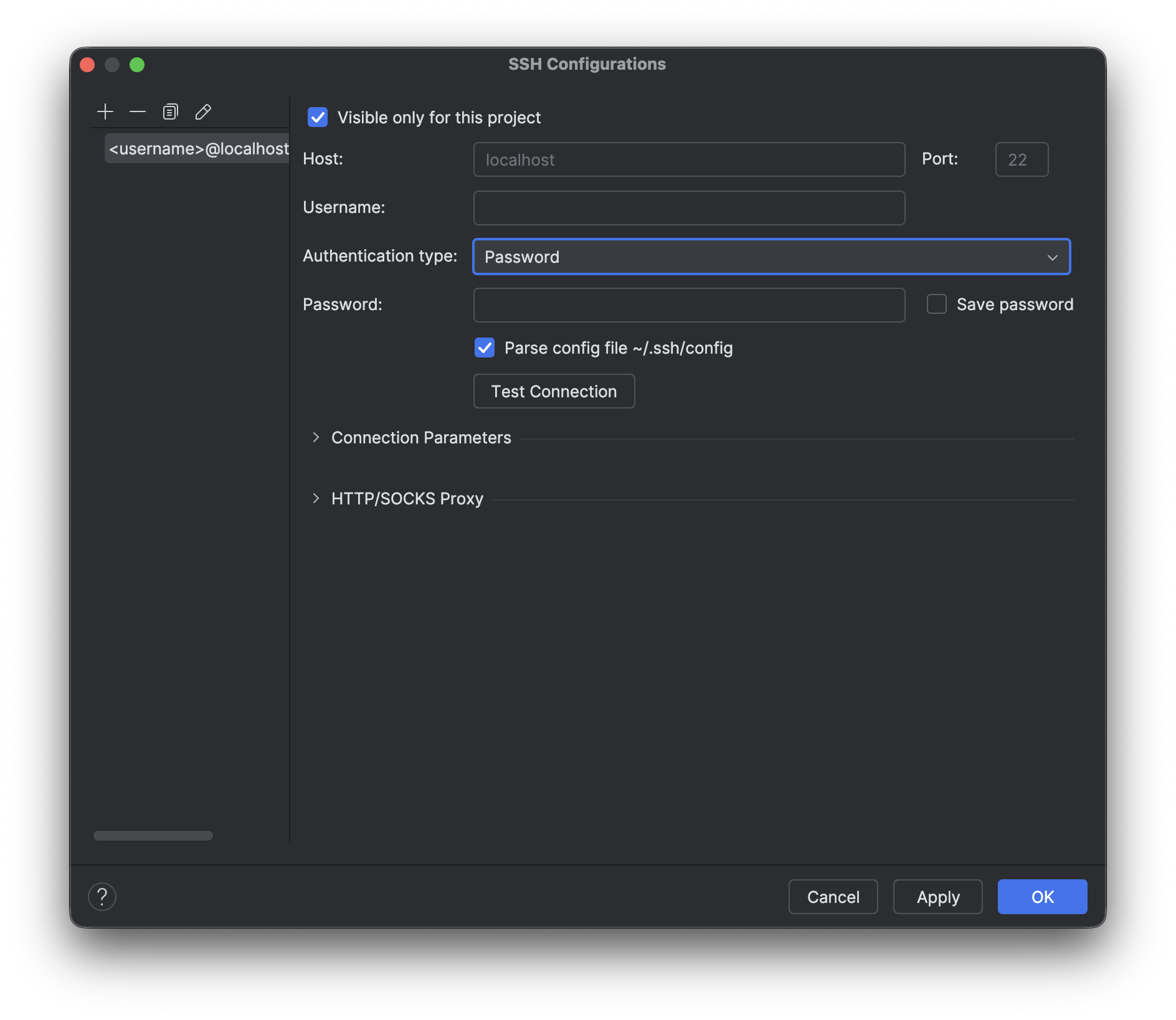
If you have setup a SSH key for your remote server, you can use it to connect to the server. Otherwise, you can enter the server credentials manually.
- Password: Enter the password for the remote server.
- OpenSSH config and authentication agent: WebStorm will look for the SSH config file and authentication agent on your local machine.
- Click on Test Connection to test the connection to the remote server.
- Close the Add Remote Server dialog.
- Locate the root path to the project folder on the remote server.
- Click on the Mappings tab and map the project folder on the remote server to the local project folder.
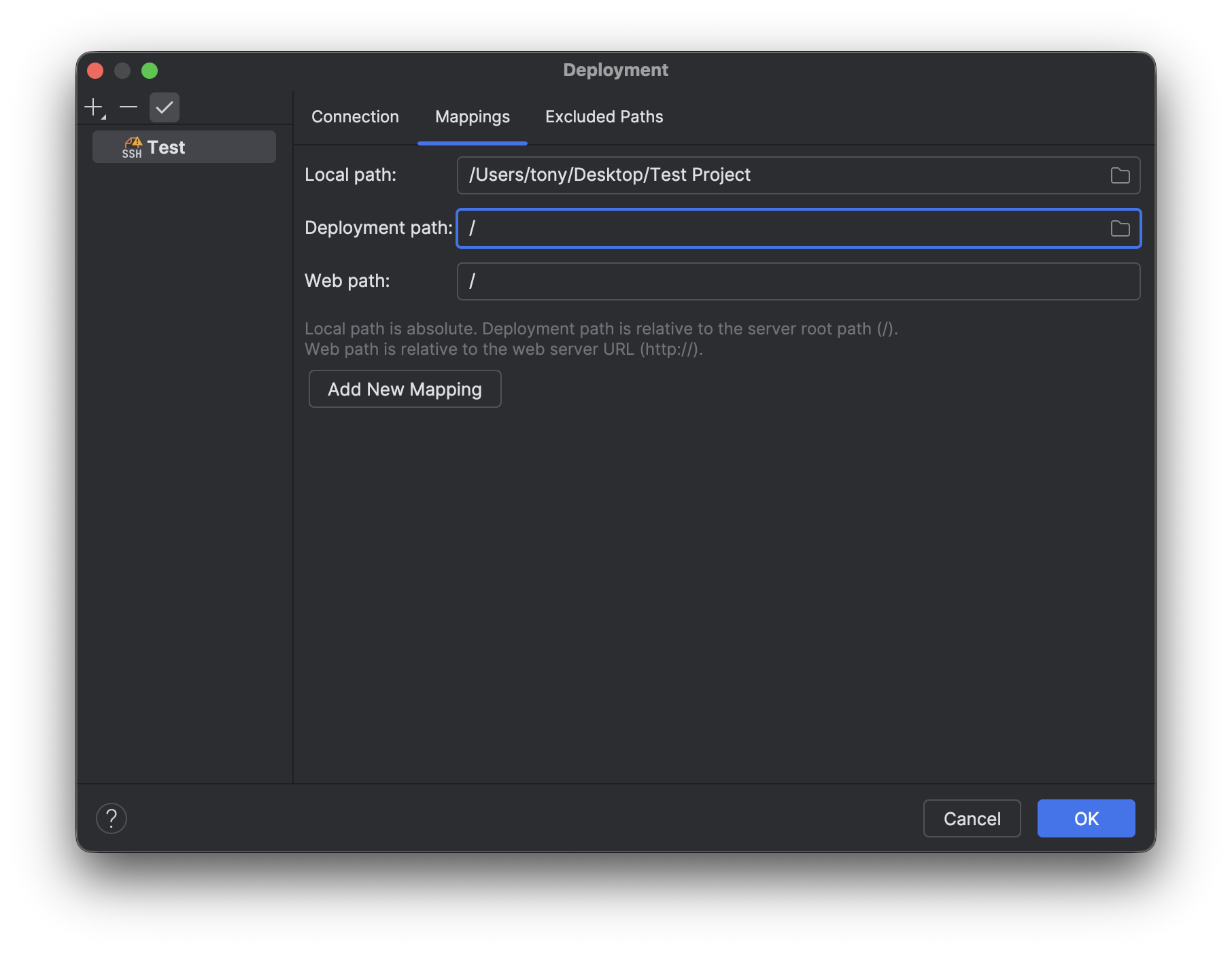
Sync Project with Remote Server
- Click on Tools -> Deployment -> Sync with deployment with... and select the remote server.
- WebStorm will compare the project files with the remote server files.
- You can see compare result and choose download, upload or ignore.